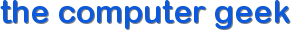When you use a POP email client software, your email is automatically copied from the mail server to your computer and the one on the server is deleted. So, if you have a desktop with your POP mail client configured, you cannot get your mail on your iPhone or laptop because your desktop has already removed it from the server.
The solution is not too difficult. On most POP clients, such as Thunderbird, Mac Mail, and Outlook, there is a setting that allows you to leave the messages on the server. Usually, you can set this value to a certain number of days. If you use your alternate device or devices every day, you could be safe by setting the number of days to 7. That means as long as you check your mail on your laptop, iPhone, iPad or other device at least once every 7 days, you will have all of your email on all devices. So, by setting the mail client to leave the mail on the server, you make the messages available for your other devices.
Here is a link to the instructions for Outlook 2010 : http://office.microsoft.com/en-us/outlook-help/read-pop3-e-mail-messages-on-multiple-computers-HP010102443.aspx?CTT=1
Here is a link to instructions for all Apple products: http://support.apple.com/kb/HT3228#